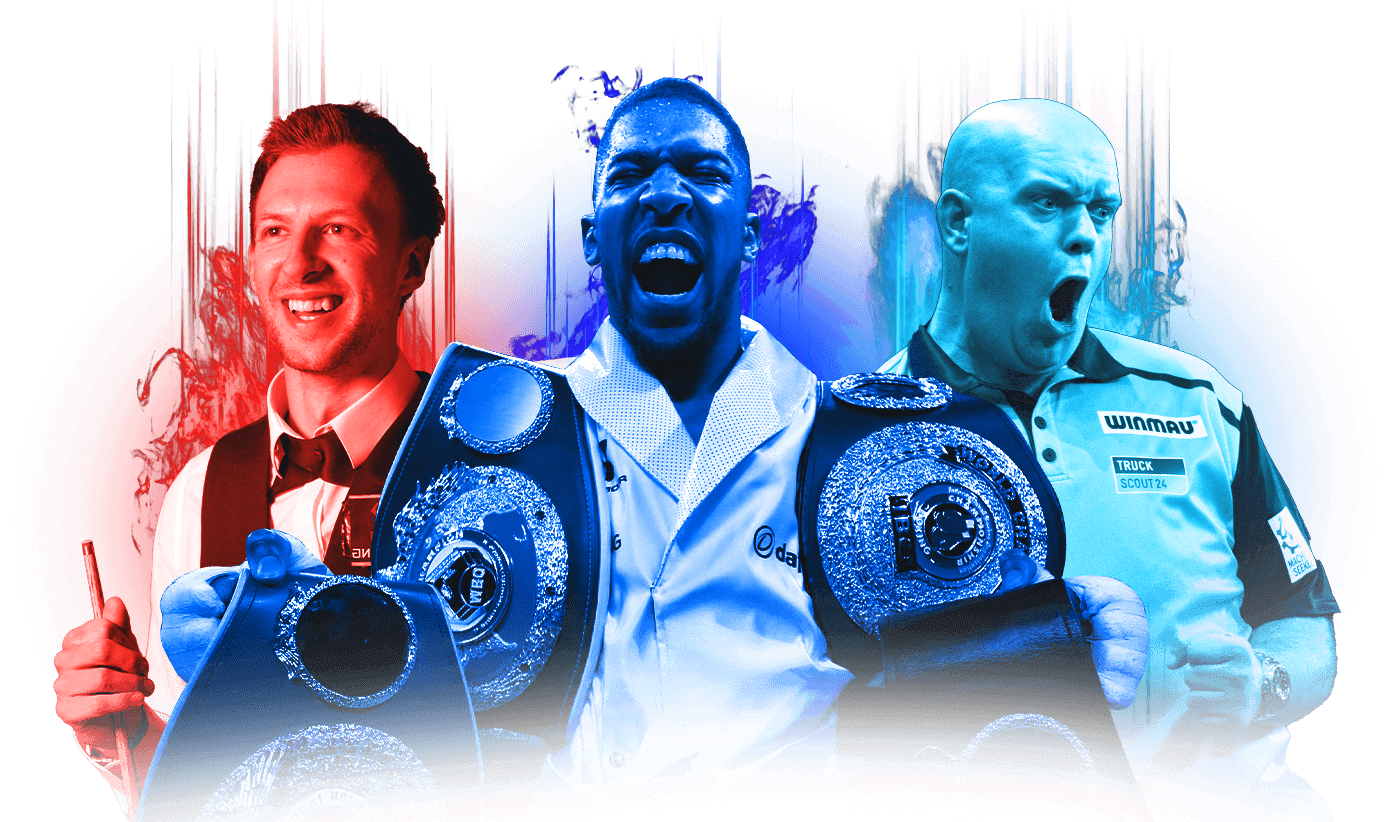What devices does Matchroom LIVE work on?
Live video streams are only available on the desktop/laptop and up to date mobile browsers on the official Matchroom Live website.
Please note, that it is your responsibility to ensure you are using compatible technology ahead of purchasing a live pass.
If you are unsure whether your technology will be supported, please contact matchroomlivesupport@streamamg.com with your device and browser details.
I am locked out of my account, what can I do?
We recommend a password reset to resolve this. If this does not work please contact matchroomlivesupport@streamamg.com
How do I get a refund?
Refunds can only be issued for those who have reported a technical issue during the event and it proves to be a fault of our providers and cannot be rectified. Please note, that if you do not watch a stream through choice, or don’t report a technical issue to customer service during the event, we will not be able to issue a refund.
Refunds will not be issued for issues with attempting to access via a VPN.